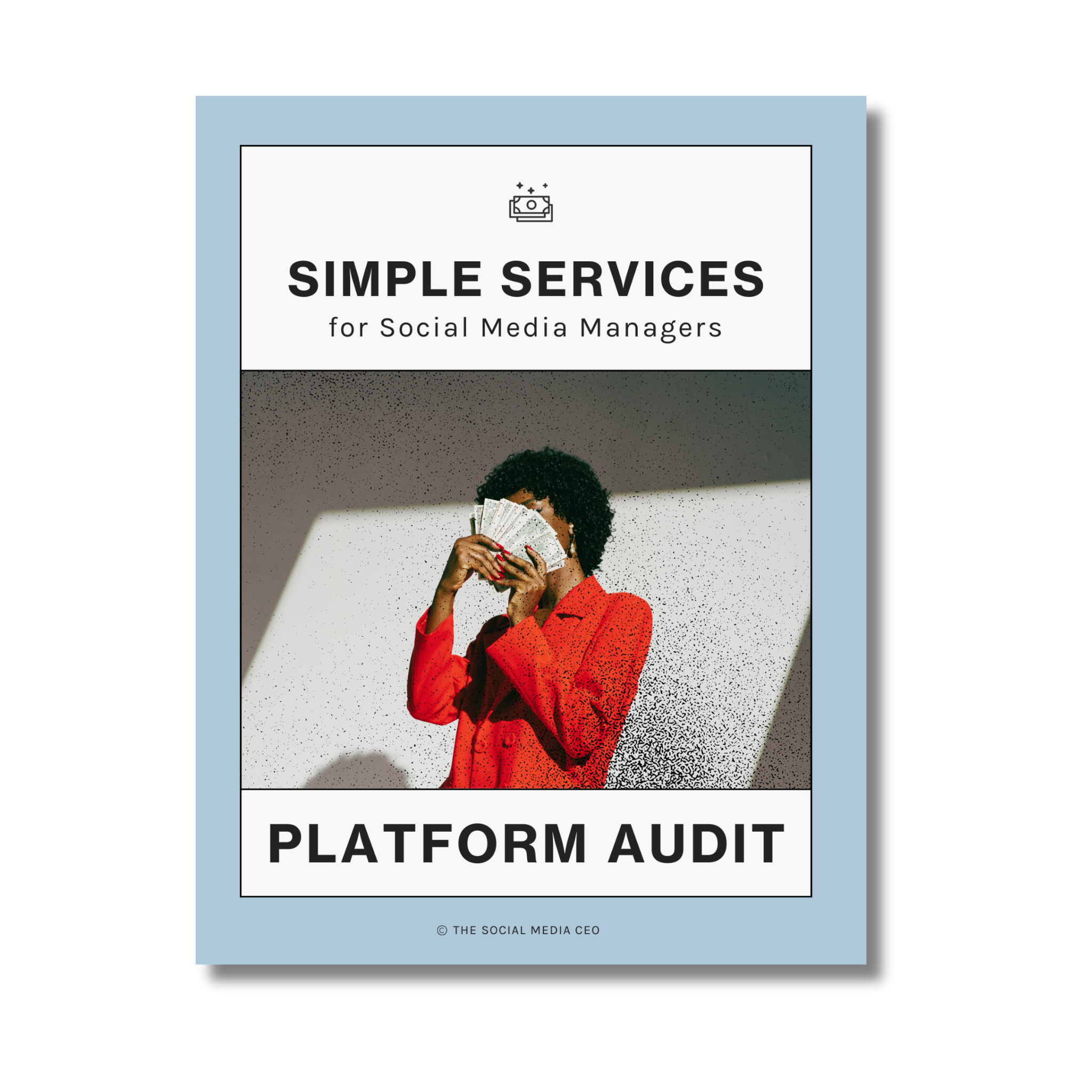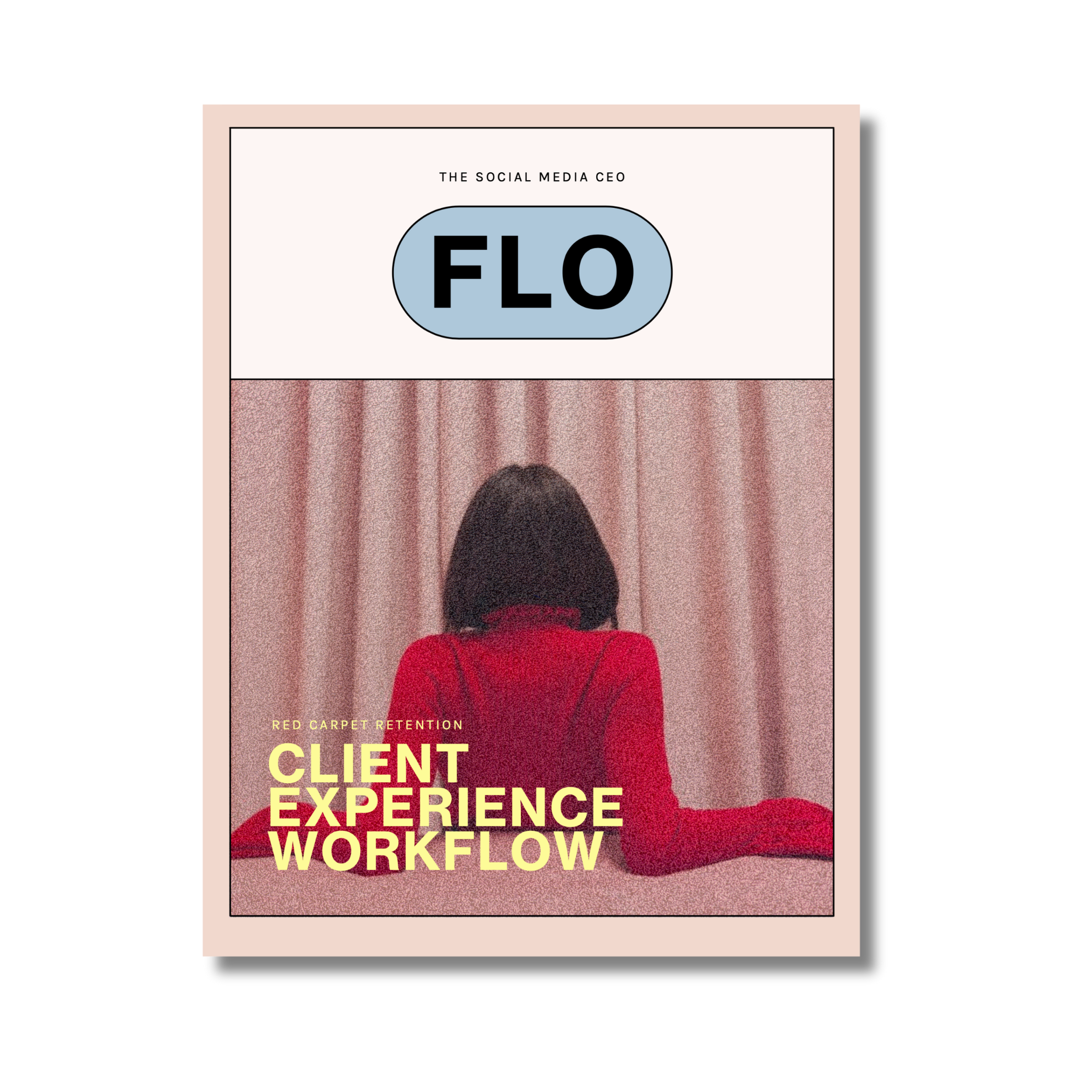*Disclaimer: This post contains sponsored links.
Attention social media managers!
If you’re tired of playing platform ping pong & you’re looking for a single tool that can…
-
Schedule & post across multiple social media channels
-
Track the competition
-
Monitor all of your mentions, comments & DMs
-
Analyze the data & report automatically
We’ve got just the thing...
You get everything you need to save time and get results on social media – we’re talking scheduling, analytics, inbox for DMs and comments and competitor listening. All these features = an entire department of marketers!
In addition to the oh-so-obvious benefits of saving social media managers both time and money, here are 5 more reasons we are obsessed with Semrush & their social media tools…
1 | Scheduling Social Media Posts is a Breeze
Planning and scheduling content to multiple channels couldn’t be simpler with Semrush’s Social Media Poster tool. Just upload your content as a new post, then select all the platforms you want it to publish to – you can upload all format types, including photos, videos and graphics.
Next, write your caption & optimize your content based on the platform it’s being posted on.
There are additional options available when scheduling to update your Instagram link in bio when posting, schedule a first comment, (for things like hashtags and pinned comment planning), and you can even include UTM parameters for detailed campaign tracking!
As you work to build out your content calendar you’ll see a real time post preview – so you know exactly what each piece of content will look like once it's published.

2 | Simple Content Calendar Approvals
When scheduling your content, you can toggle on the “Post needs approval” option. This will allow you to generate a secret link where you can share a single scheduled post, or your entire publishing calendar – and no Semrush login is required for content approvals!
This is a great feature for social media managers and content creators who need to share content plans with clients & brand partners prior to going live.
Posts that need approval will not publish until they have been approved by your clients or brand partners. This allows you to create a streamlined approval process & ensure everyone is on the same page prior to publishing.

3 | Monitor the Competition
Social listening… baked into a scheduling tool? Sign us up!
The Semrush Social Media Tracker provides you with a side-by-side view of how your client accounts stack up against their biggest competitors across multiple social media channels.
This handy social listening feature allows you to keep a close eye on competitor engagement, audience growth and posting activity – all in one place! You can use this feature to do a deep dive on competitors’ content & see exactly what’s driving the most engagement or growing their account.
Social Media Tracker pulls back the curtain on the types of content that perform best within your client’s niche or industry, so you can plan content that attracts your ideal audience and stands out from the crowd!

4 | Built in Social Media Analytics
Knowing how your client’s content is performing is essential to driving real results. With Semrush Social Media Analytics, you can dive into the data for multiple channels from a single dashboard.
Key insights include audience demographics, profile interactions (profile reach, profile interactions, clicks, and engagement rate), page likes, and even more details around each post, including reactions, video clicks, engagement rate, reach, saves, likes, comments & more!
Bonus: While you analyze your efforts, you can quickly & easily reschedule the best performing posts by selecting “Schedule Again”.

5 | Organize & Source New Content Ideas
Generating new content ideas for social media is a constant battle for social media managers – but with built in social media and content marketing tools from Semrush, it’s so much easier!
You can add website URLs, RSS feeds & even YouTube channels to a “Content Ideas” tab within the Social Media Poster section of the Dashboard, and we personally love how simple this tool makes the process of promoting our own blog content to social media.
All we have to do is choose one of our recent posts from our blog’s RSS feed, click “Schedule” and then select the channels where we want to share – making sharing our latest blogs to Facebook, Twitter & LinkedIn a breeze!
If you work with clients who are publishing content regularly or who want to share news and other media from specific online platforms, this little feature is a game changer, not to mention a huge time-saver!
Bonus: We’ve only covered the various Social Media tools within Semrush, but there is a whole other section for Content Marketing! These features help you brainstorm new content ideas while ensuring all of your posts are keyword-rich, with SEO top of mind!

This platform packs a serious punch for social media managers, providing you with everything you need to succeed on social media, in less time, with more access to important data & insights. Sign up today & see why we recommend this to social media service providers, creators & online. marketers!