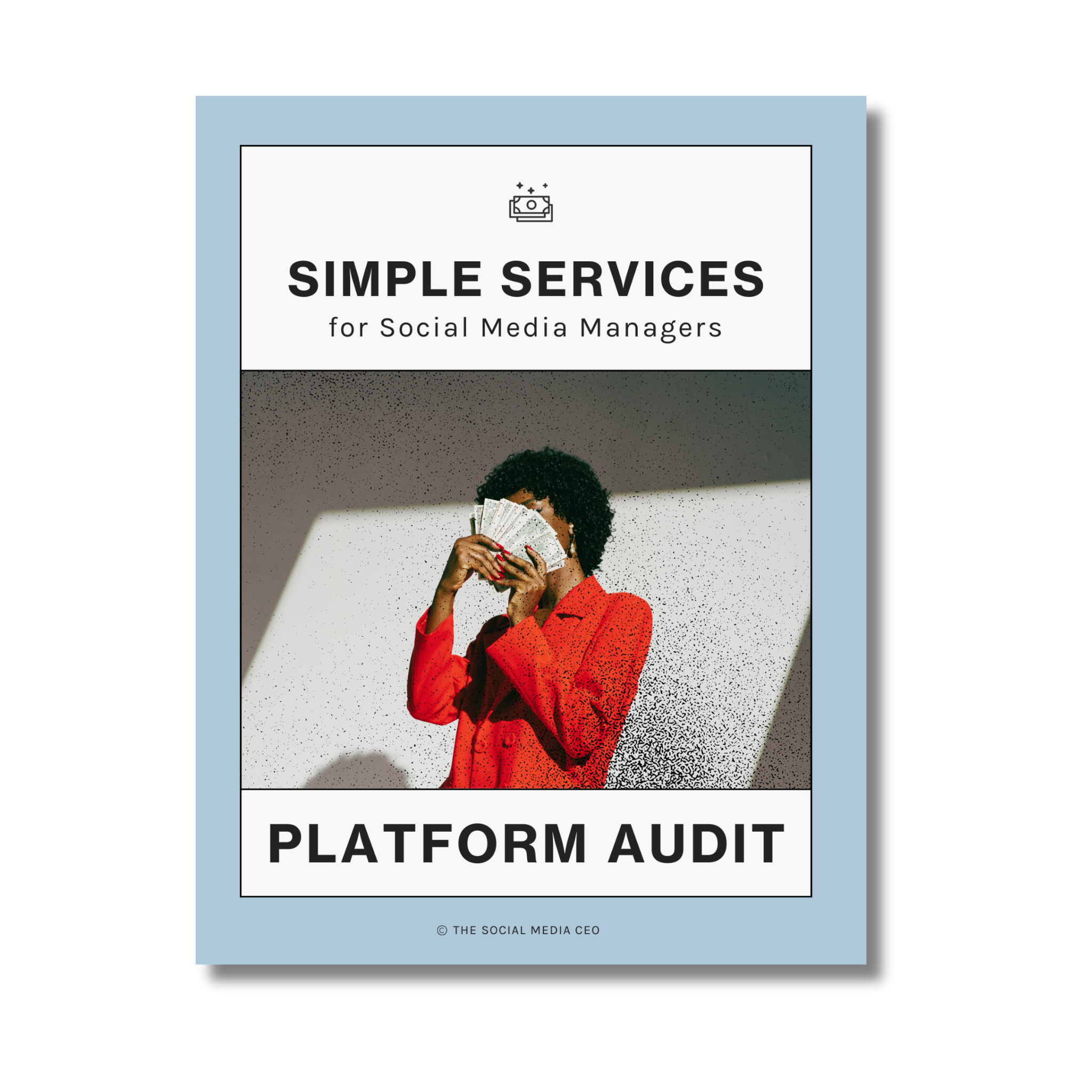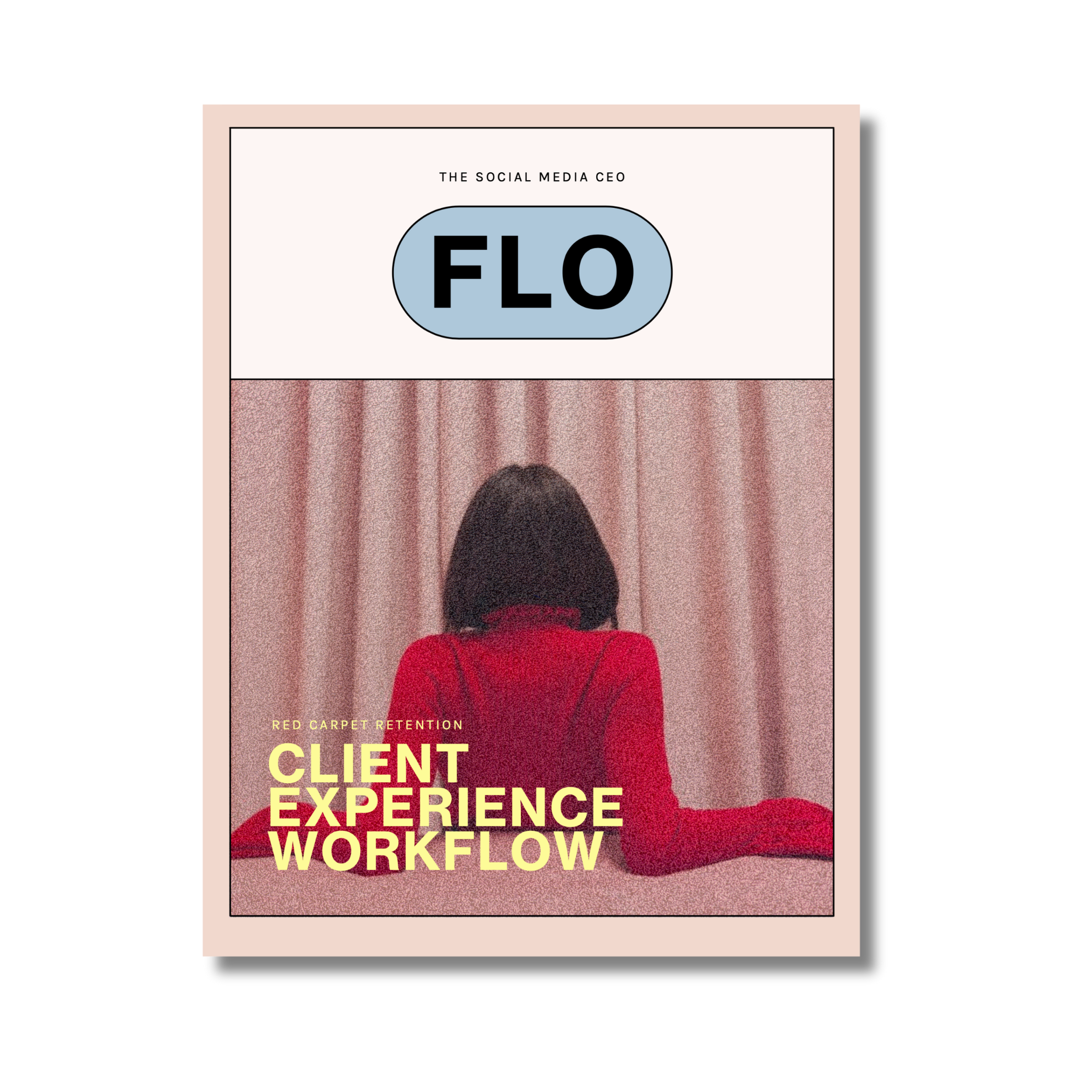Picture it... Saturday night. 7PM.
Your inbox is at zero, your laptop is closed. You pour yourself a glass of wine, put on your comfiest pjs, and settle onto the sofa for a much anticipated Netflix mini marathon.
You’re starting to feel the stress of the week washing away, when suddenly your phone alerts you with a this-is-sooooo-not-an-emergency, “emergency” notification from a client.
You grab the remote, press pause & apologize to your partner / roommate / loyal pet, because you’re gonna’ need a moment to take care of a “work thing”. Then you escape to another room to handle the situation.
Dang. You were under the impression that having your own business was going to feel like freedom -- so why does it always feel like you’re chained to your phone, juggling last minute requests?!
If only there was a way to fully support your clients without sacrificing your personal boundaries?!
It's time to put an end to Saturday night sabotage.
Here’s how to deal with (or completely eliminate) last minute client requests… and look like a total pro while you’re at it.

1 | Clarify Expectations During On-boarding
The best time to establish clear policies about day-to-day operations and how you’ll handle requests is when you kick off the relationship with a new client.
You’ll want to be very specific about how / when you’ll communicate with your client. You can even create a specific policy that creates a cutoff time for content submissions, which can eliminate last minute requests altogether.
Inside our Client Onboarding Template we include fully customizable pages to communicate & clarify things like office hours, communication channels, posting & approval processes, content requests & creation, reporting, etc.
No gray area means zero interrupted movie nights!
2 | Set & Uphold Clear Boundaries
If you don’t set boundaries from the start, you could unintentionally condition clients to expect things you won’t always be willing to give -- like returning a text on a Saturday evening about something that can definitely wait until Monday!
Pro Tip: Don’t give clients your personal cell phone number. You can create a separate number for free with Google Voice or use other forms of communication like Slack or email only.
Even if you work from home, it’s important to set “office hours”, to communicate when you’re working & when you’re not.
You can set up an automated reply message via email or set yourself to “Away” at certain times on Slack. These automated messages allow clients to contact you whenever they want, confirm you got their request, while letting them know exactly when they can expect a reply back.
3 | Create Template Libraries to Save Time
Sometimes there’s just no getting around it. Even an amazing client that abides by your workflow 99% of the time will throw a last minute request at you every once in a while.
They’re only human, and they totally forgot to tell you about a holiday promotion happening this weekend that they need an Instagram Story for, like… now. Oops.
The solution for those “just this one time” moments is to have a collection of branded templates on hand for each of your clients, so you can easily pop in the requested text, images or videos and share them quickly on social media.
Whether it’s a new product, press releases, celebrity mention, or current event, there will be times you’ll need to throw a post up “on the fly” -- and having templates will be your saving grace for these last minute situations!
And there you have it. Your time is 100% yours again!
As a business owner, you shouldn’t be scared to set clear boundaries around your work / personal life -- the clients who are worth working with long term will respect it.
The clients who don’t… THANK YOU, NEXT.