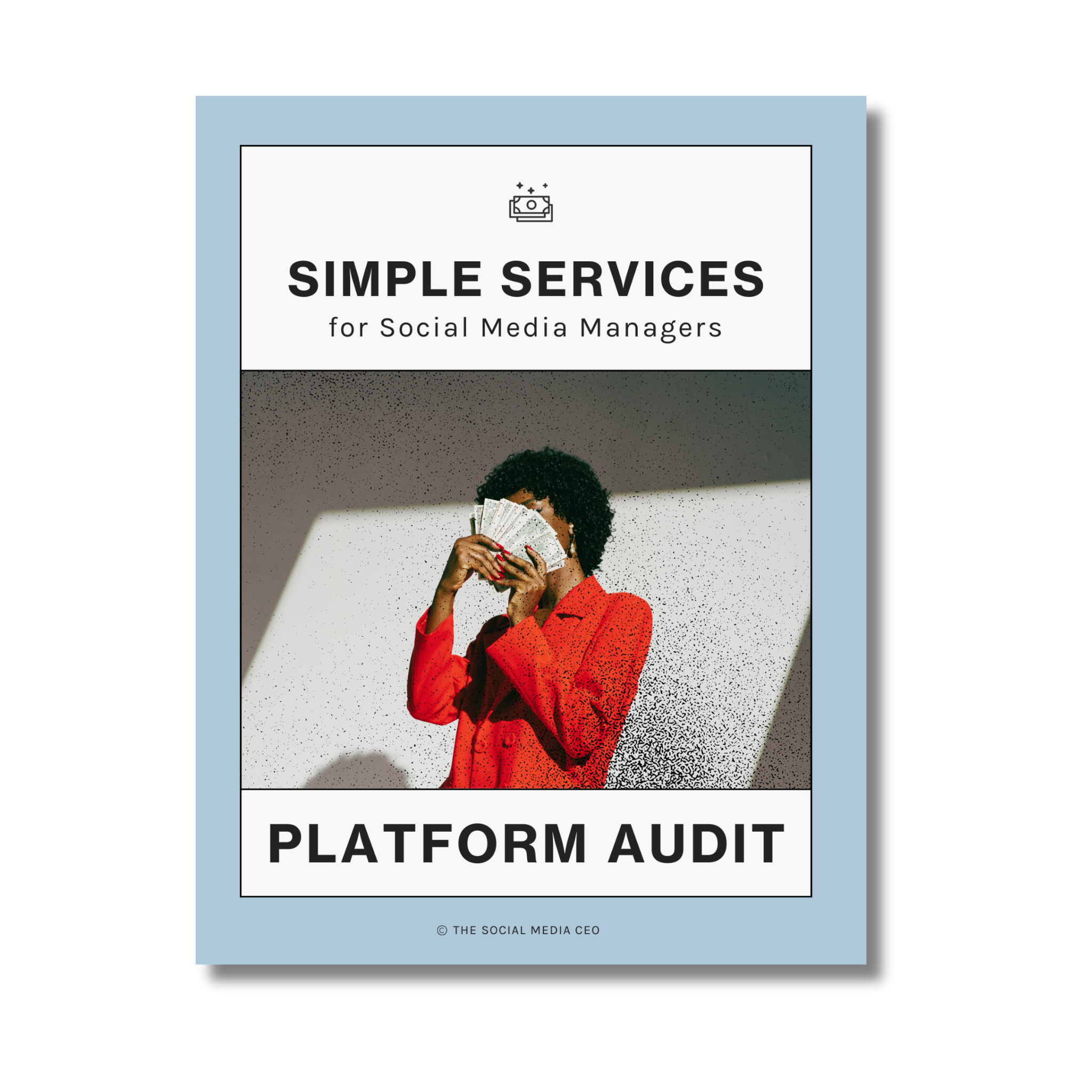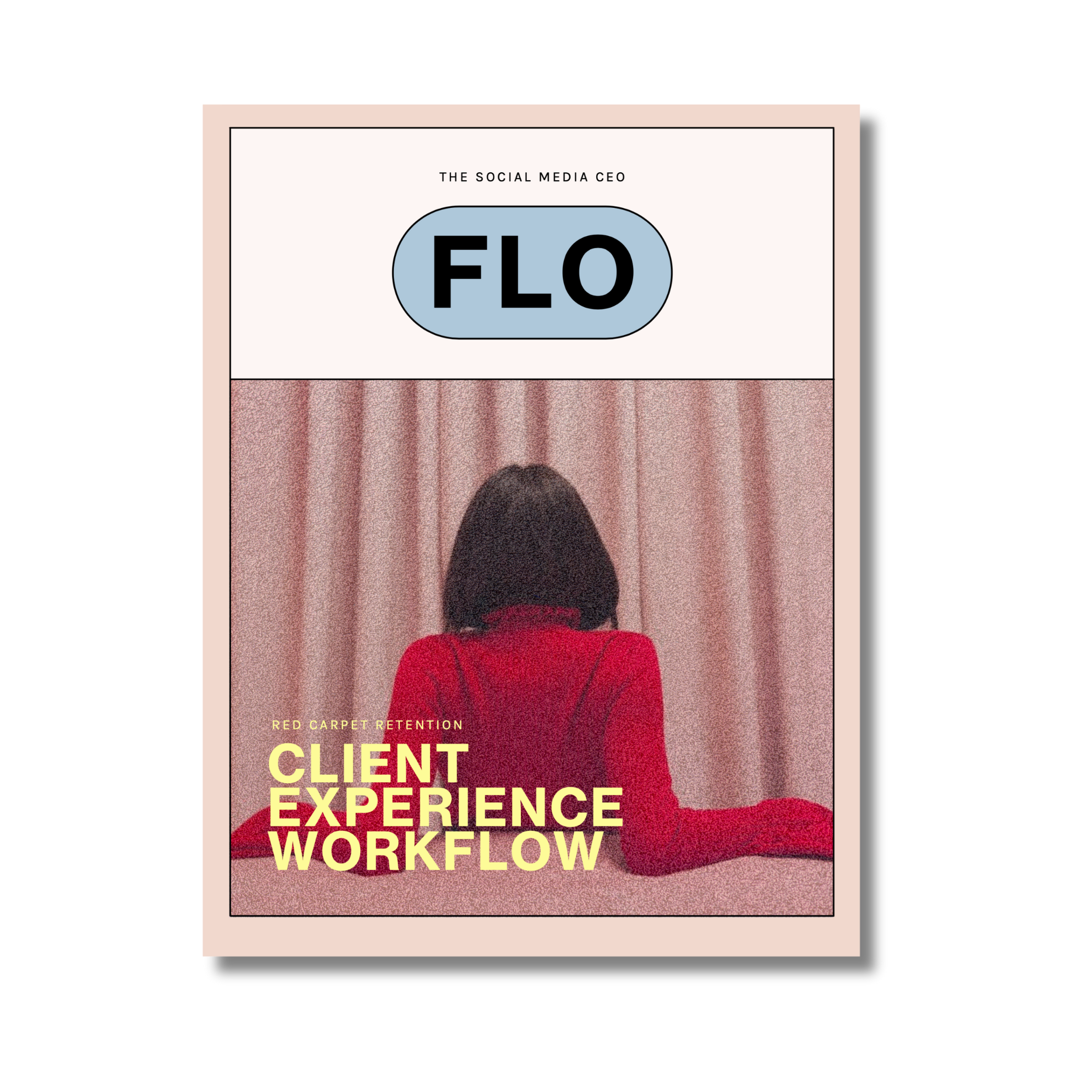When you imagine the job responsibilities of social media managers, you might not immediately think “customer service” – but this type of support has naturally become an important part of running a brand’s social media channels.
These days, customers are more likely to slide into the DMs of a business' Instagram account, or tweet directly at a brand, before taking the time to call customer support or track down email contact information. In a Nielsen survey commissioned by Facebook, 64% of people said they now prefer to message rather than call a business.
And according to Hootsuite’s Social Survey for 2022, 59% of marketers agree that social customer care has increased in value for their organization over the past 12 months.
Clearly brands have begun to recognize the importance of social customer service. The Social Media CEO has always believed that offering this additional service can add a ton of value to your offers, ensuring that your clients feel fully supported — knowing their customer's needs are being met.
If you’re ready to increase the value of your packages by providing next level support to your client’s, here are 3 social customer service tips for better social media management. 
It’s important to view social customer service as part of a marketing strategy as a whole.
By adding a customer service component to a social strategy, you are creating a plan to meet a client’s customers where they are & provide a brand-aligned experience from start to finish.
Consider the following:
-
How will this fit into the experience of a customer on these social channels?
-
How will the experience affect their decision to purchase/repurchase a product?
-
How will it influence their decision to recommend the product or brand to a friend?
1 | Establish Customer Support Standards with Clients
Most established brands will have some type of pre-existing customer support documentation that guides an employee through appropriate responses if certain questions or concerns arise from their customers.
If you’re working with a business that doesn’t have this information in place yet, you can work with them to determine the types of questions that come up most often and create a standard around how to answer or where to direct them. You can also pull information from a company’s FAQ page on their website.
2 | Create a FAQs Instagram Highlight on the Brand’s Profile
Create an Instagram Highlight using a brand’s FAQs and other customer support information. These FAQs can include links, refund policies, product demos, etc. It can also include contact information for the business’ support team, or specific departments they may need to get in touch with. When customers comment on the brand’s posts or reach out to you via DMs, you can easily redirect them to the specific information found within the FAQ Highlight.
3 | Create “Quick Replies” and Canned Templates
Having templated responses to the most common questions a client gets will come in handy for anyone on your team to use. Setting up Quick Replies makes community management and customer service much more streamlined, and if you need to flag a message or mark as unread until you can get a more detailed response, you can create a follow up system for that too!
Of course, adding in a social customer care service doesn’t mean that you have to answer DMs at 3PM on a Saturday when you’re out with friends. As always, establish clear boundaries with your clients and let them know how you can help support them (i.e. quick replies, automated messages, etc) even when it’s outside your business hours or during a holiday.
As marketers, we know that having “No DMs” in a profile is no longer acceptable, and can actually hurt a brand’s online presence. Use these tips to help you provide better social media management to your current and future clients with the addition of social customer care!