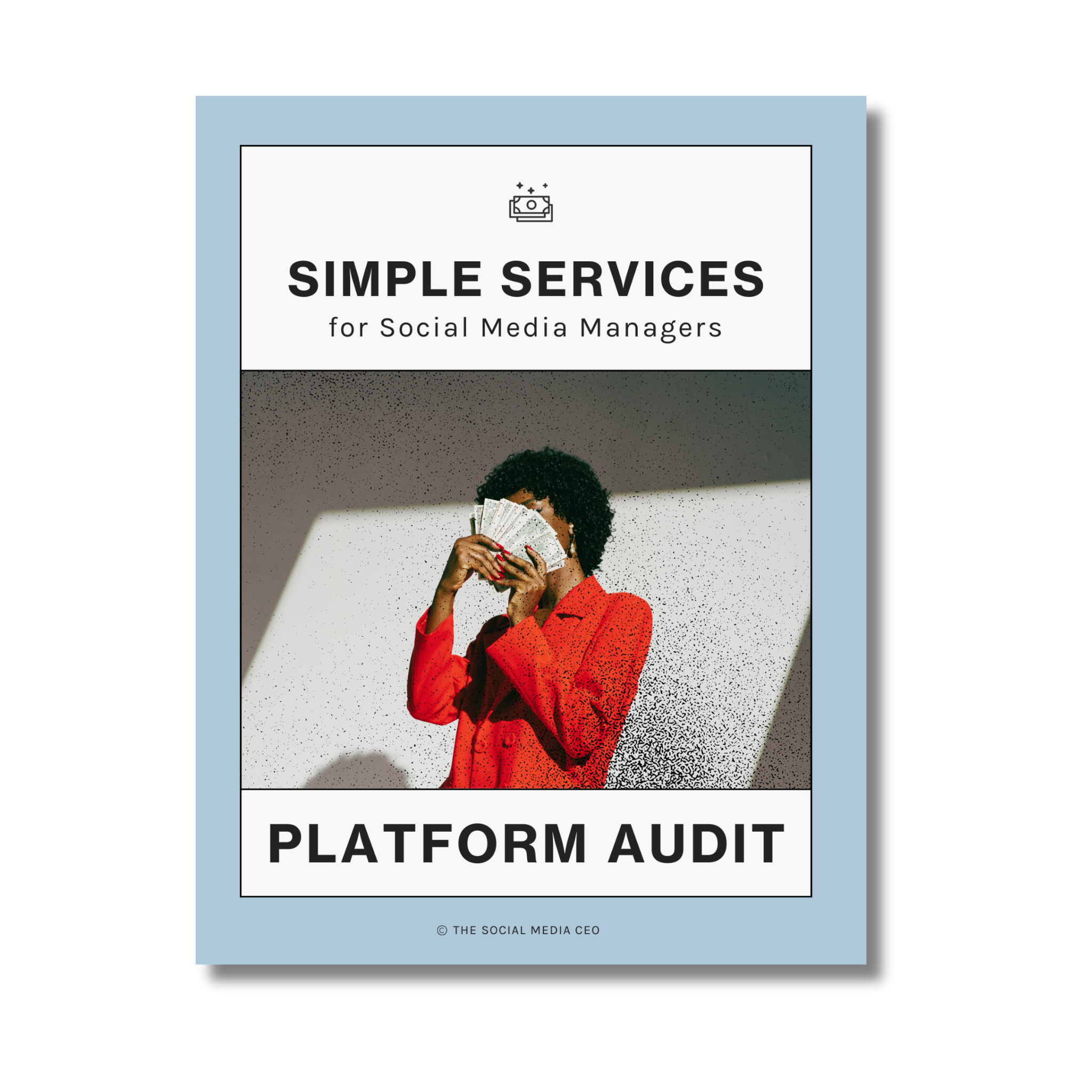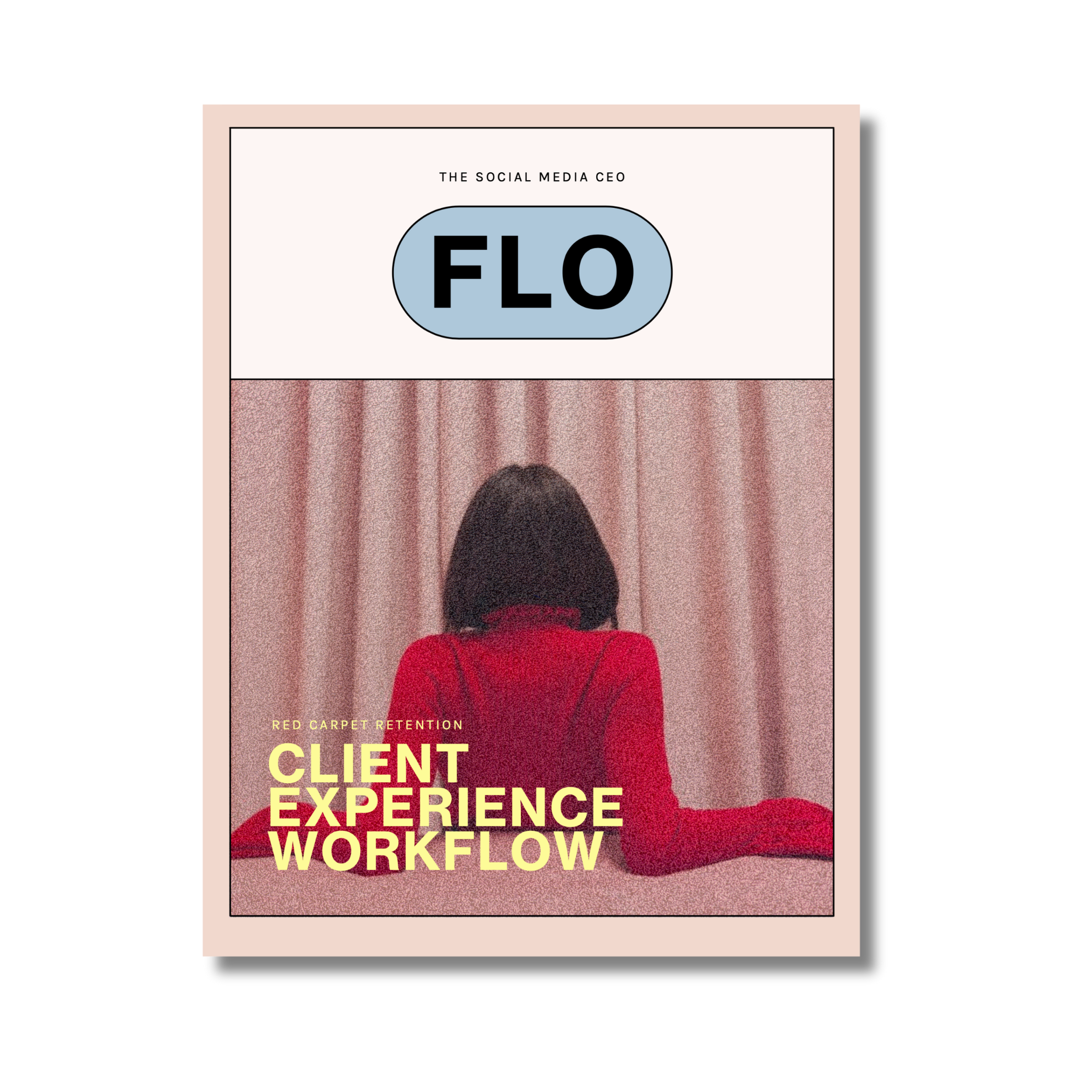When it comes to keeping clients on your roster, clearly communicating how your social media efforts are working towards their specific goals is a top priority.
To uncover this information, sometimes you have to look beyond the insights provided by the platforms themselves. By using a trusted reporting software, you can dig deeper into audience demographics, review top performing content, monitor traffic, track conversions and more!
When it comes to social media reporting software, there are a lot of options available. We polled members of our community to learn more about their reporting software of choice.
Here’s what they said was the best software for creating social media analytics reports… 
Later’s Pro Analytics
We are huge fans of Later as a social media scheduling platform. We also use their Pro Analytics when putting together professional looking reports, using our Analytics Report templates!
Some of the highlights of Later’s Pro-Analytics are:
-
Ranking story performance with Instagram Story Analytics
-
Optimizing your posting times with their Best Times to Post feature
-
Driving traffic outside of Instagram with their Linkin.Bio feature
Iconosquare
With Iconosquare you can leverage industry-leading analytics and tools to grow your business on Instagram, TikTok, LinkedIn, Facebook and Twitter.
Some of the highlights of Iconosquare are:
-
Monitoring brand affinity with Mentions & Tags Tracking
-
Digging deeper on market research with Community Analytics & Competitor Tracking
-
Monitoring hashtag performance with Hashtag Tracking
Sprout Social
Social teams don’t always have the time or tools to dig into the data and uncover key insights about their customers and culture at large. Sprout Social allows social media managers to listen, analyze & track trends.
Some of the highlights of Sprout Social are:
-
Tracking campaign performance & creating personalized responses with Conversation Management
-
Competitor performance reporting so you can benchmark results
-
Analyzing cross-channel performance at the post level
Agorapulse
Discover the organic reach, paid reach, total reach, clicks, and number of engaged users for your content with Agorapulse’s social media reporting solution!
Some of the highlights of Agorapulse are:
-
Measuring your team’s performance & response time
-
Tracking replies & comments viewed, hidden or deleted
-
Getting recommendations on content with behavior data
Once you’ve decided on which analytics software you want to use, it’s time to build a professional, informative report for your clients. Your Analytics Report should include the data that your client will find most relevant and valuable – it’s meant to show a direct connection between your marketing efforts & their goals.
PS: Have you seen our new & improved Analytics Report Template? It’s been thoughtfully redesigned to help you create a beautifully branded Analytics report for your clients -- no matter which reporting platform you choose to get your analytics from.
Instead of sending your clients a potentially overwhelming report filled with charts and graphs, but not a lot of context, try creating an insightful Analytics Report that tells a story. You do this by including only the most relevant information in your report, then connecting that data to your client’s overall goals.
With our Analytics Report template, you simply screenshot (or download) the most important data from your favorite reporting software, then add those insights to the template along with your notes and observations.